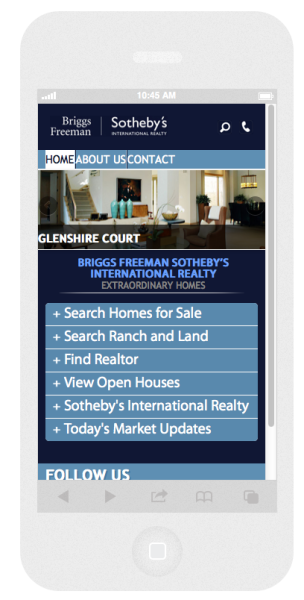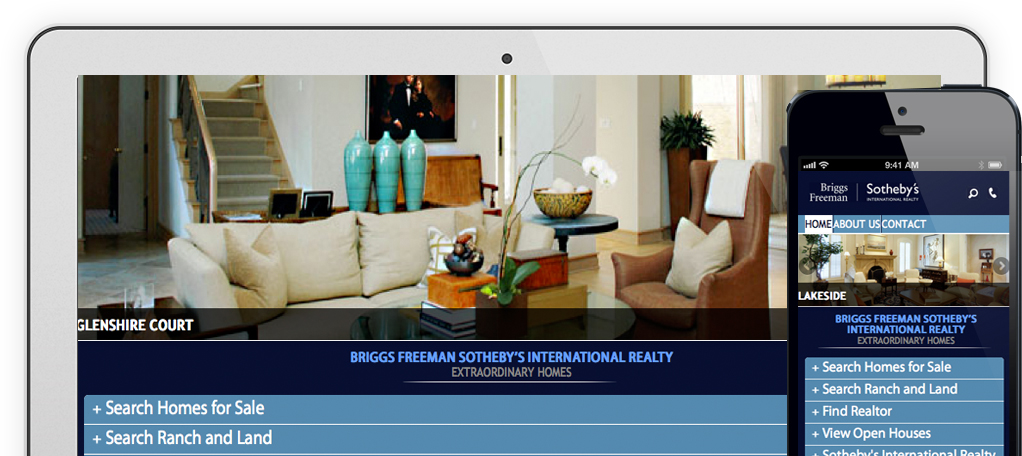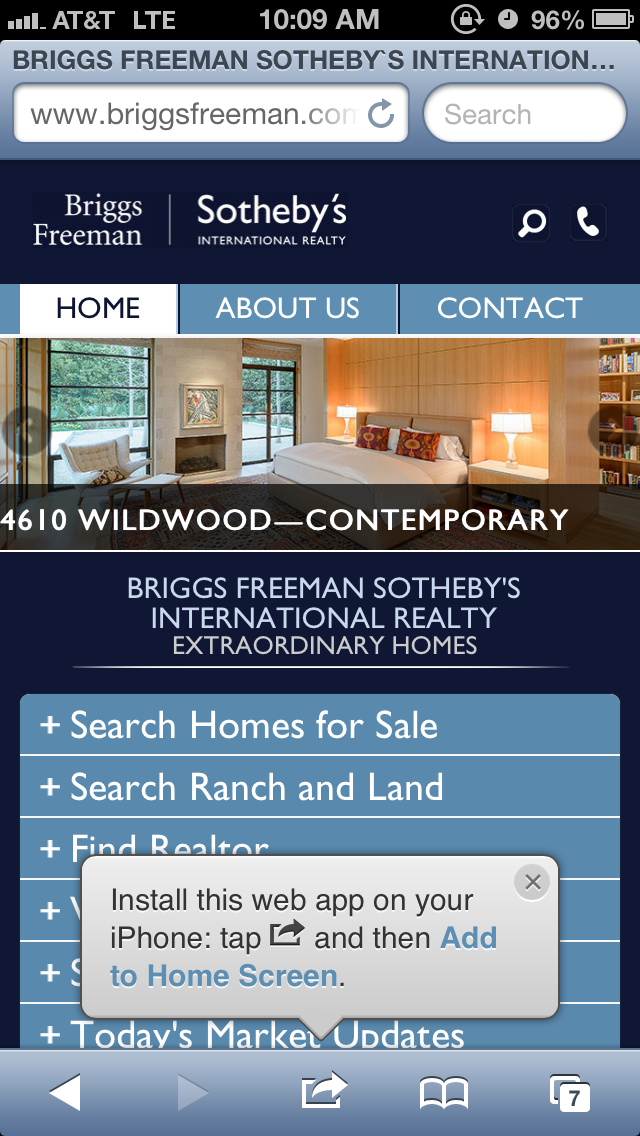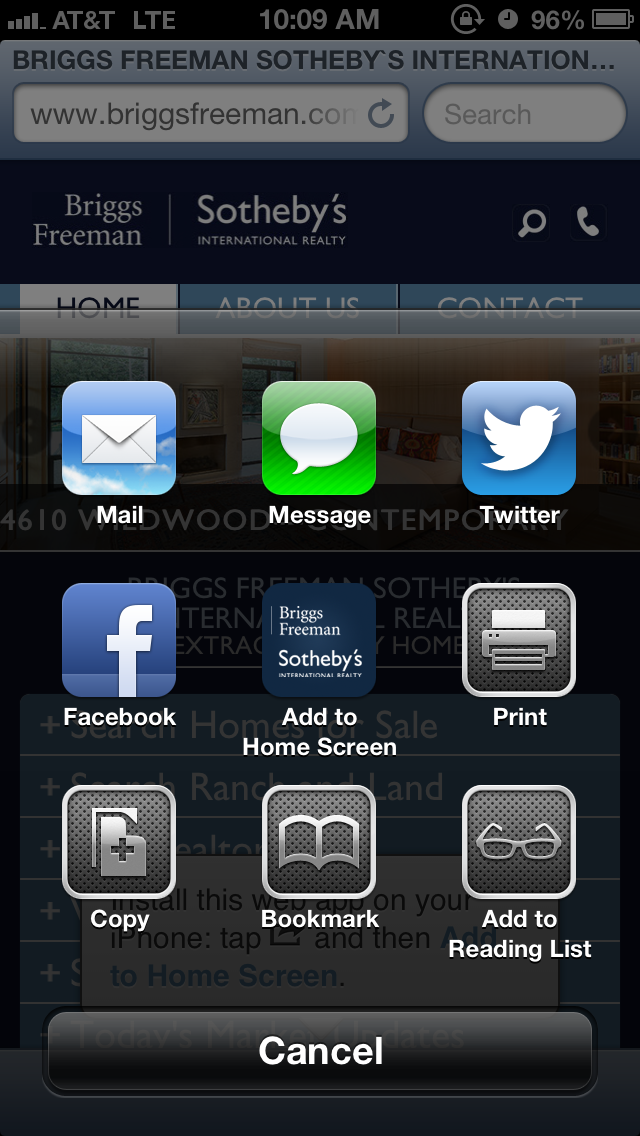The Newly Improved Briggsfreeman.com Mobile Site
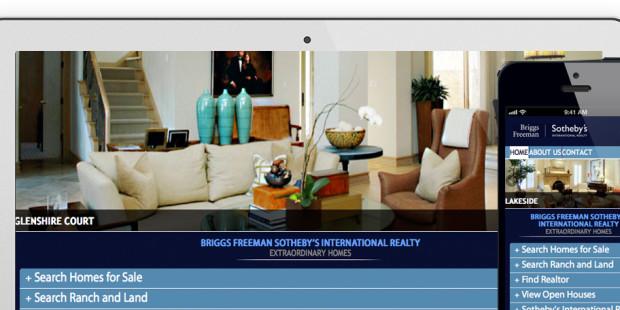
Search homes, ranches, and land with ease on your mobile device!
Browse real estate listings by location, price, address, zipcode, gps location, and more.
Today we’re excited to start rolling out a major upgrade to briggsfreeman.com that delivers the best possible mobile web experience, no matter what device you’re using. This is not an app. It’s an mobile-optimized version of our website. That means that you don’t have to download anything to see the most extraordinary homes on the market. With the new briggsfreeman.com, smartphone users will enjoy a rich, touch-friendly interface. In other words, we’ll serve you the best possible version of our site’s content for your device, regardless of your device. Start your home search now!
Key Features
Our new site enables us to very precisely target and optimize user experiences and features to thousands of different devices. For example, some devices lack keyboards, or have limited means of navigating a page, tiny screens, or crippling browser bugs. We’ve customized our site in each case to deal with these issues and provide the best possible experience for everyone.
We think it’s just as important to provide an excellent mobile web experience as it is to offer you extraordinary service in navigating the housing market. Now, whenever we launch new features on the mobile site, they’ll be available on any mobile browser, tailored to present you with the best possible experience. We’re excited to roll out the new mobile briggsfreeman.com site to everyone, bringing the extraordinary to your fingertips!
On Our Mobile Site You Can:
- Browse real estate listings by location, price, address, zip code, GEO Location, and more.
- Search for Open Houses Near You using your GEO Location
- See what’s new on the market or recently reduced in your neighborhood
- Share properties with friends via email or on Facebook, Twitter, Pinterest, Linkedin, and more
- Find a local real estate expert that knows your ideal neighborhood, whether that’s Preston Hollow, Highland Park, Southlake, or Vaquero
- Map a property and see what the neighborhood has to offer
3 Ways to Access the Most Extraordinary Homes
1: Through Our Mobile Website -
— Grab your iPhone / Galaxy / Blackberry / iPad / or whichever mobile device you prefer and go to briggsfreeman.com in your web browser. That’s it! You will automatically be seeing our beautifully designed mobile website.
TIP: Keep briggsfreeman.com on your homescreen by tapping the square-arrow button at the bottom of your iPhone / iPad (See icon below).
A black window will pop up with the icon in Navy with the Briggs Freeman Sotheby’s International Realty logo in the middle and the phrase “Add to Home Screen” underneath. Touch the icon. (See image below).
There you go! Now briggsfreeman.com is saved to your home screen and will open up anytime you touch the icon! It Should look something like this:
2: Through our Briggs Freeman App on the Appstore
— From your mobile device, open the app store and download the Briggs Freeman App.
3: From your Desktop or Laptop Computer
— Open Safari / Internet Explorer / Firefox / Chrome / or other preferred web browser and go to briggsfreeman.com.
No matter where you are, briggsfreeman.com is there. Start your home search now!